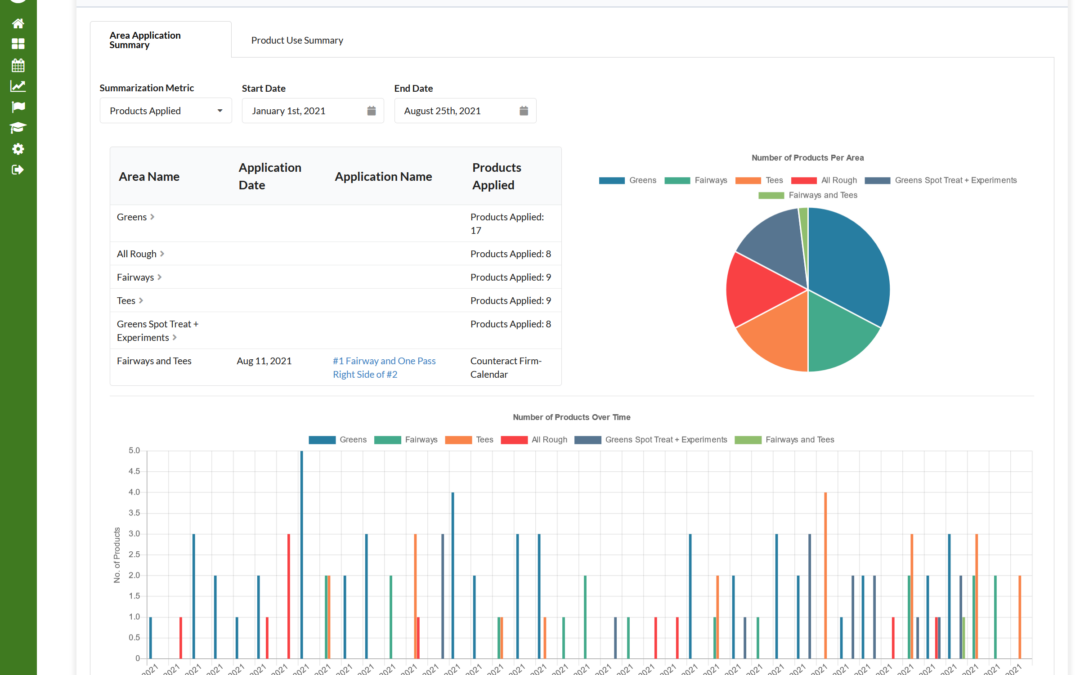Early fall can be a stressful time of year for golf course superintendents and field managers. Staffing levels start to decline as students head back to school, the summer stress doesn’t seem to end, and Early Order Programs for pest control products, wetting agents and fertilizers are released. As managers try to finish out another tough growing season, the thought of what products need to be purchased next year can seem daunting. Fortunately for GreenKeeper App users, the new addition to the Application Summary page can help simplify this process.
The Application Summary page is located by clicking the ‘Calendar’ icon in the primary navigation menu and then selecting the ‘Application Summary’ link. This page shows how products were applied to various areas of your turfgrass facility over the past calendar year. GreenKeeper users can drill down to individual applications to reflect on their applications, product selections and total application costs by area.
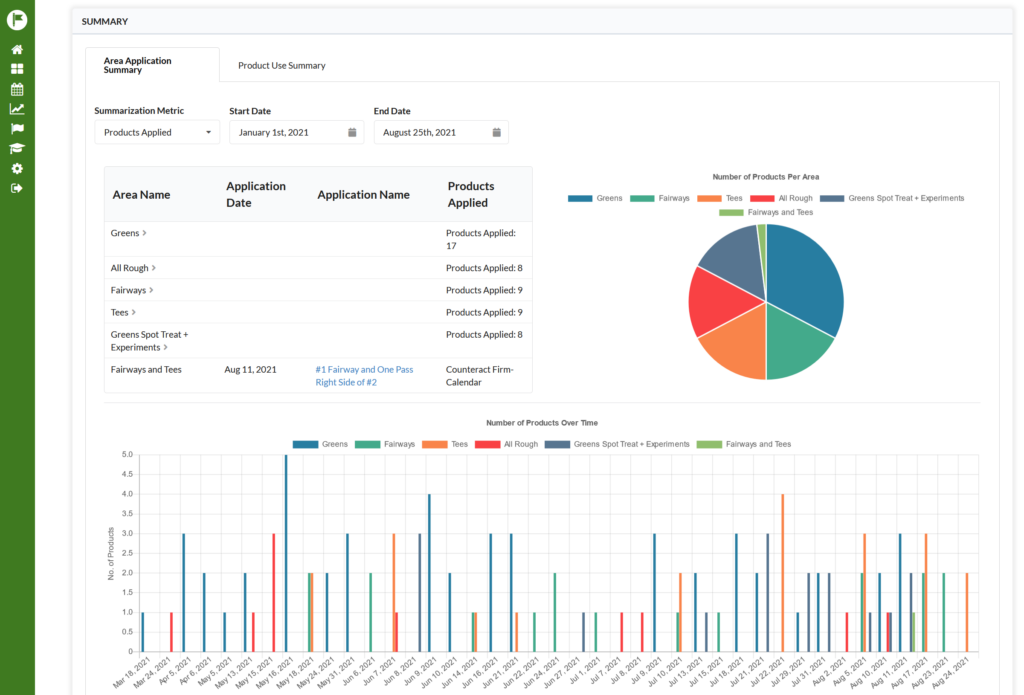
This last week, the Development Team at GreenKeeper added a ‘Product Use Summary’ to this page. This view – which can be selected from the tab at the top of the page – lists all the different products that have been applied during the past year. The list can also be sorted by product manufacturer, to further aid EOP planning this fall.
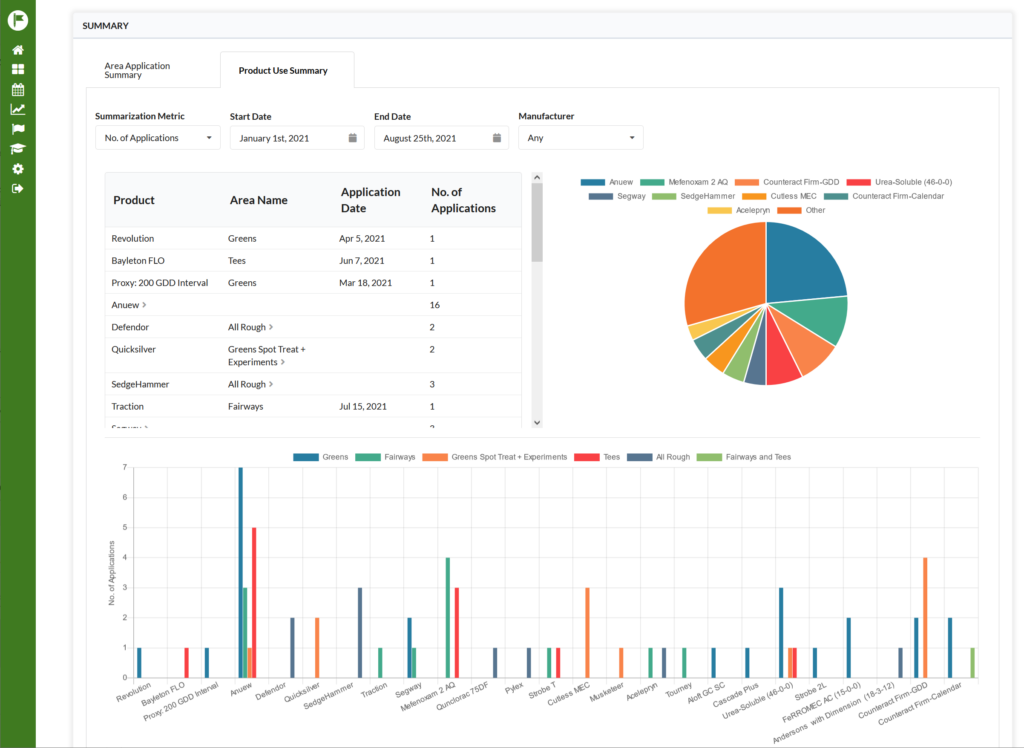
Finally, select the ‘Amount Applied’ in the ‘Summarization Metric’ window to get a total amount of product applied at your facility during the past year. Change the start and end dates to view past year’s data.
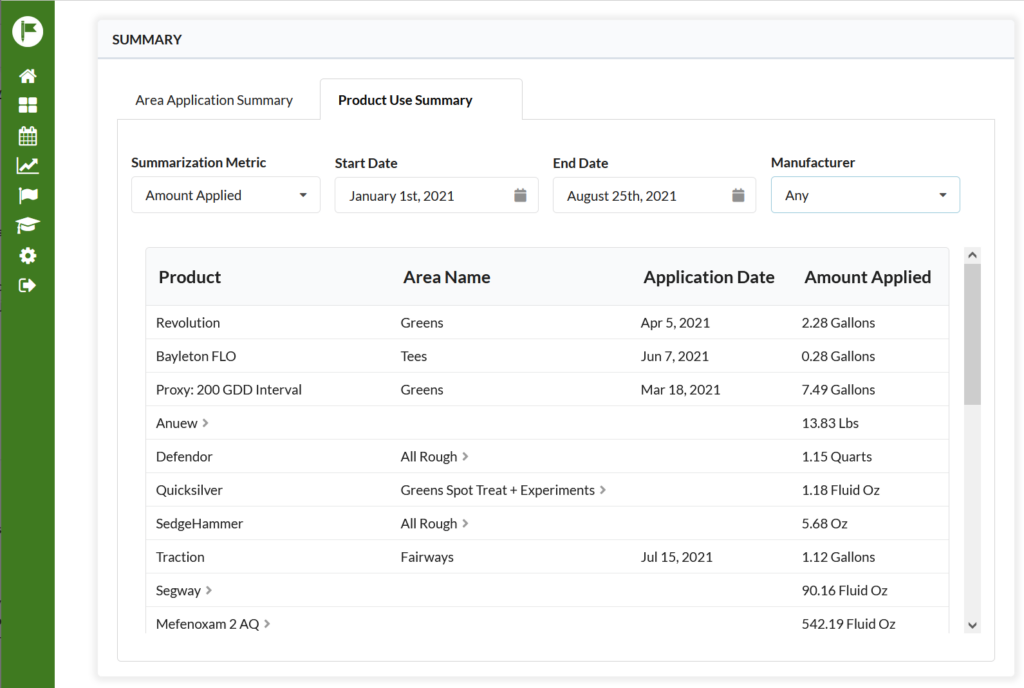
We know these new views on the Application Summary page with help with your 2021 EOP decisions. These changes are just the beginning. Our team is working hard to provide GreenKeeper users with a highly interactive Program Builder this winter. Use your past GreenKeeper application records, weather normals, Performance Tracker data, and the advanced GreenKeeper models and tools to help build a winning agronomic program for the 2022 growing season.